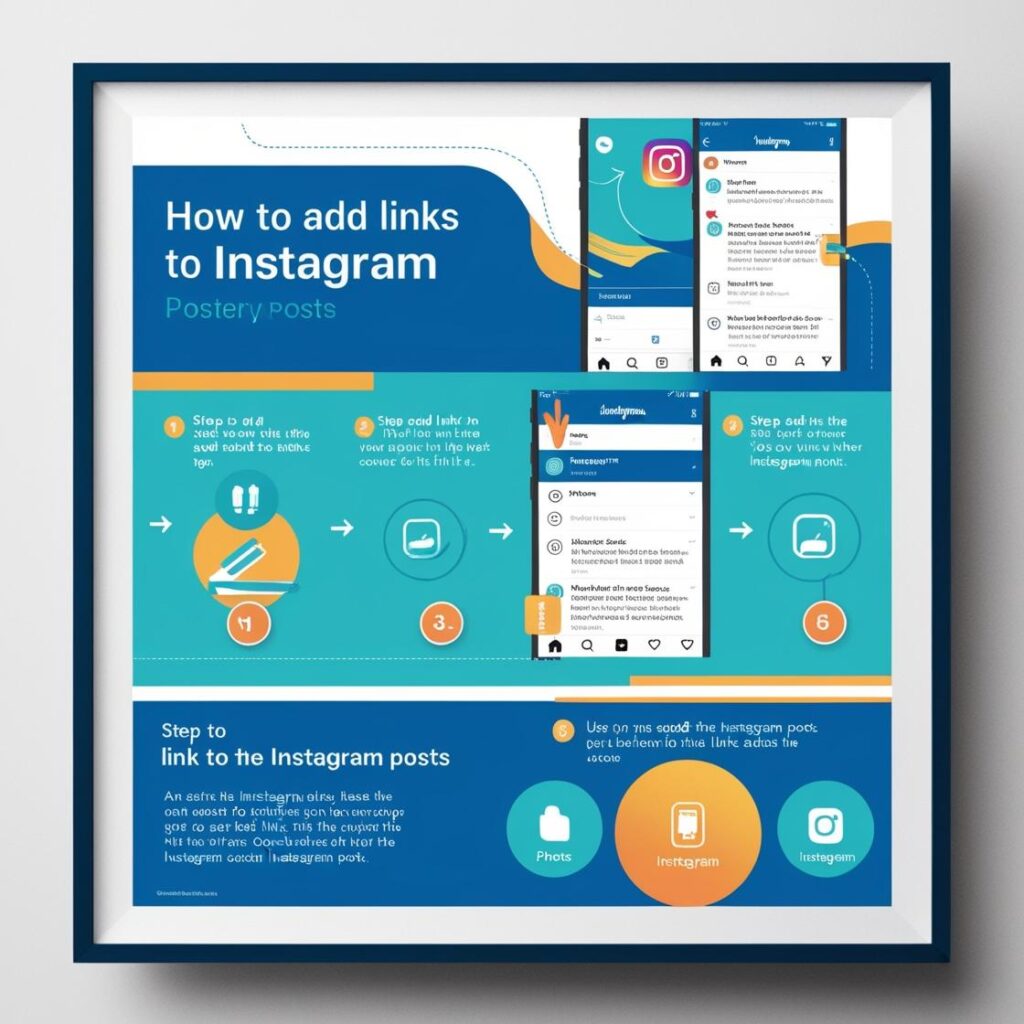Instagram has evolved from a simple photo-sharing app into a powerful marketing tool, particularly for businesses and influencers seeking to engage with their audiences. One of the more common queries among users is how to effectively add links to their posts. Unlike many other social media platforms, Instagram doesn’t support clickable links in post captions. However, there are various strategies and features that users can leverage to direct their audience to specific links. In this blog post, we will explore the available options for adding links to Instagram posts, their benefits, and best practices to maximize engagement.

Understanding Instagram’s Linking Policy
Before diving into the ways to add links, it’s essential to understand Instagram’s linking policy. Instagram allows clickable links primarily in two areas:
- Instagram Stories: Users can add links to their Stories using the link sticker, which allows viewers to swipe up or tap for more information.
- Instagram Bio: You can add a single clickable link in your profile bio, which is often referred to as the “Link in Bio.”
Given these limitations in regular posts, strategizing how to drive traffic to your desired link becomes crucial.
Strategies for Linking in Instagram Posts
1. Utilizing the Link in Bio
The most straightforward method for adding a link to your Instagram content is to update your bio with the URL you want to share. Here’s how to do it:
- Step 1: Go to your profile and tap “Edit Profile.”
- Step 2: In the “Website” section, paste the desired link.
- Step 3: Save your changes.
Once the link is in your bio, you can reference it in your post captions. For instance, you can use phrases like “Check the link in my bio for more info!” or “Don’t forget to visit my profile for the link!”
2. Instagram Stories – The Link Sticker
For users with a business account or those who meet the eligibility criteria, Instagram allows users to add links directly to Stories. The new feature eliminates the requirement to have a certain follower count and instead provides a link sticker that users can place anywhere on their Story.
- Step 1: Create a new Story by tapping on your profile picture or swiping right.
- Step 2: Take a photo or upload a video, then tap on the sticker icon at the top.
- Step 3: Choose the “Link” sticker option.
- Step 4: Enter your link and tap “Done.” You can customize the text on the sticker for added clarity.
- Step 5: Share your Story.
This method not only allows you to provide a direct link but also adds a layer of interactivity to your content. Statistics show that stories generally receive higher engagement than regular posts, making them an effective way to connect with your audience.
3. Promoting Link through Post Graphics
Another creative approach is to cleverly incorporate calls-to-action (CTAs) directly in the images or videos of your posts. This may involve:
- Creating eye-catching graphics that visually encourage users to “Visit the Link in Bio.”
- Using text overlays that prompt viewers to take specific actions.
- Incorporating direct mentions in captions, such as “Don’t miss out on our latest blog, link in bio!”
These visual elements increase the chances of users noticing your CTA when they scroll through their feeds.
4. Using Third-Party Link Services
To make the most out of your single bio link, consider using third-party services that allow multiple links to be consolidated into one. These services create a landing page that houses all your desired URLs. Popular options include:
- Linktree: A widely-used service that lets you create a customized landing page with multiple links. Users can click on various options from this page.
- Linkin.bio by Later: This tool integrates with your Instagram account and turns your posts into a clickable gallery of links.
- Beacons: Provides a user-friendly interface to create a personalized link page, featuring various customization options.
By utilizing these tools, you can maximize the functionality of your bio link, directing users to various pieces of content and offers.
5. Engaging Followers in Comments
Another indirect strategy can involve engaging with users through comments. If someone asks a question related to the topic of your post, you can respond by mentioning that more information is available by clicking the link in your bio. This not only offers additional engagement but also naturally directs interested users to your linked content.
Best Practices for Adding Links on Instagram
- Create Compelling Visuals: Use high-quality, engaging visuals that entice users to want to learn more about what you are offering.
- Clear CTAs: Always include clear and concise calls-to-action that instruct your audience on what to do next.
- Track Engagement: If possible, use UTM parameters or link tracking tools to measure which links perform the best and adjust your strategy accordingly.
- Keep the Content Relevant: Ensure that the link corresponds closely to the content of your post to maintain audience interest and trust.
- Leverage Analytics: Regularly check Instagram Insights to understand what kinds of posts drive the most traffic, and tailor your content strategy accordingly.
Conclusion
While Instagram does have limitations when it comes to linking directly from posts, utilizing the platform’s features creatively can help you successfully drive traffic to your desired URLs. By using the link in your bio, harnessing Instagram Stories, and employing tools like Linktree, users can maximize their Instagram presence and engagement. By implementing the strategies outlined in this guide, you can effectively steer your audience to valuable content, products, or services, ultimately enhancing your online presence and communication with followers.