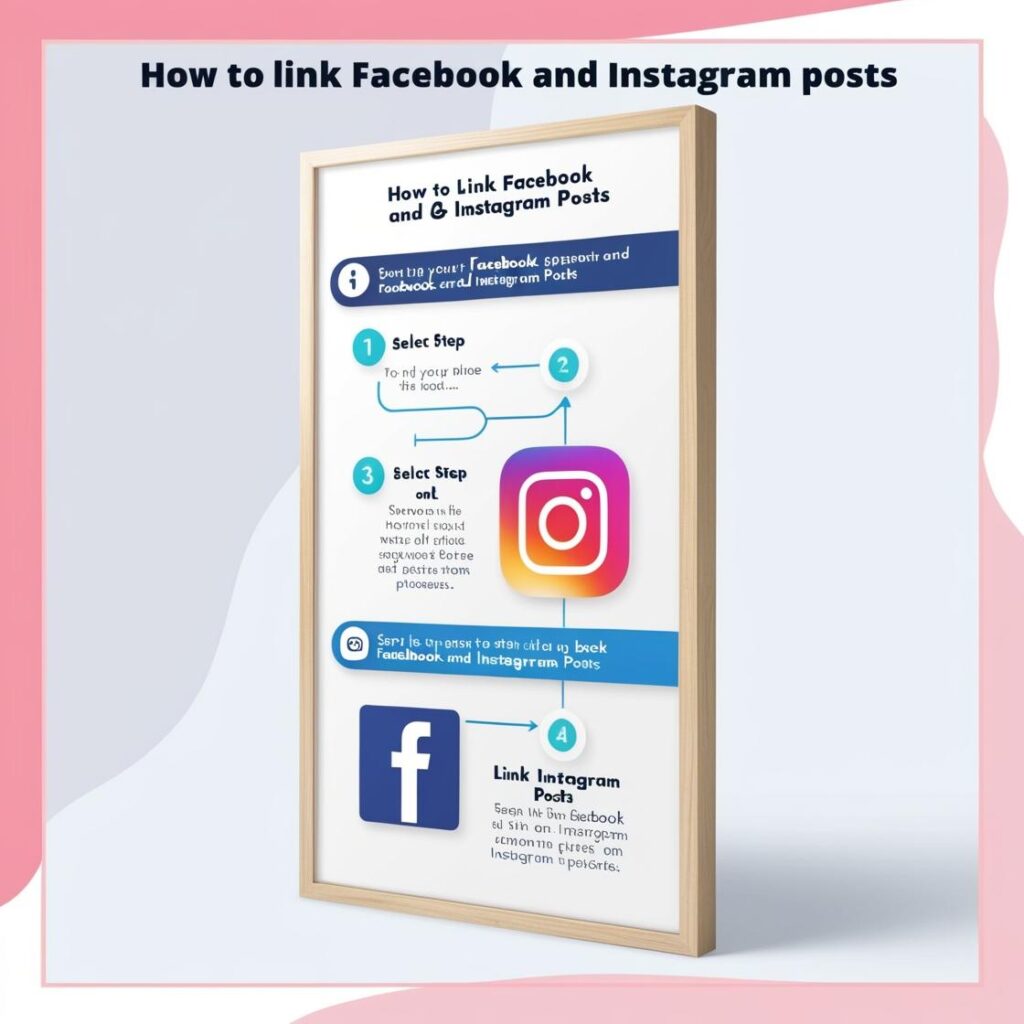In today’s digital landscape, social media platforms such as Facebook and Instagram have become essential tools for businesses, influencers, and individuals looking to enhance their online presence. Effective strategy calls for a seamless integration of these platforms to maintain consistency, expand reach, and engage with a broader audience. One particularly effective approach to managing content across these platforms is linking Facebook and Instagram posts. In this blog post, we will explore the step-by-step process for linking your Facebook and Instagram accounts, discuss the benefits of cross-posting, provide best practices for crafting engaging content, and troubleshoot potential issues you might encounter along the way.
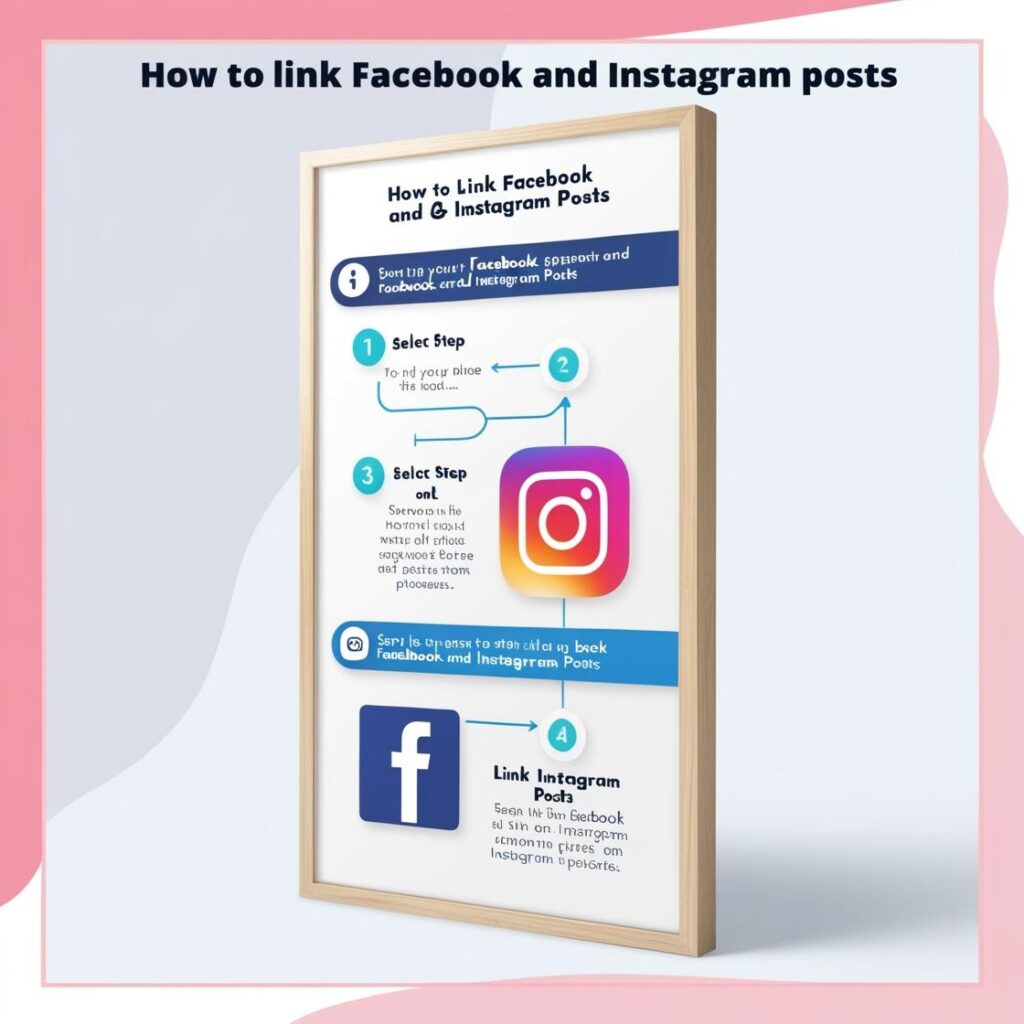
Understanding Cross-Posting
Before we delve into the mechanics of linking your Facebook and Instagram accounts, it is essential to understand what cross-posting is. Cross-posting refers to the practice of sharing content across multiple social media platforms simultaneously. This practice not only saves time and resources but also allows for a unified brand voice and messaging, which can enhance overall engagement.
By linking Facebook and Instagram, you can share posts from one platform directly to the other with minimal effort. This integration enables you to take advantage of Facebook’s extensive user base while leveraging Instagram’s visually-driven content.
Step-by-Step Guide to Linking Facebook and Instagram Accounts
Now that we recognize the advantages of cross-posting, let’s explore the steps required to link your Facebook and Instagram accounts effectively.
Step 1: Ensure You Have Business Accounts
Before you begin, ensure that both your Facebook and Instagram accounts are business accounts. This step is crucial, as personal accounts do not have the same features and functionality. To convert your personal Instagram account to a business account, follow these steps:
- Open the Instagram app.
- Go to your profile and tap the three horizontal lines (the menu icon) in the upper right corner.
- Select “Settings” at the bottom.
- Tap “Account” and then “Switch to Professional Account.”
- Choose a category and follow the prompts to complete the setup.
For Facebook, navigate to your account settings to create or convert your existing account into a business page.
Step 2: Link Your Accounts
Once both accounts are in business mode, you can link them through Instagram:
- Open your Instagram app and go to your profile.
- Tap the three horizontal lines in the top right-hand corner.
- Tap “Settings” and then select “Account.”
- Choose “Linked Accounts” and tap “Facebook.”
- Log in to your Facebook account if prompted, and follow the on-screen instructions to link the two accounts.
Step 3: Enable Cross-Posting
After linking your accounts, you can enable the cross-posting feature:
- Open Instagram and navigate to the “Settings” again.
- Select “Account,” and then tap on “Sharing to Other Apps.”
- Choose Facebook, and toggle on the option for “Share Your Posts to Facebook.”
Now, whenever you create a new post on Instagram, you have the option to share it on Facebook simultaneously.
Step 4: Customize Your Post Before Sharing (Optional)
When you select the option to share your Instagram post to Facebook, you’ll have the ability to customize how it appears on that platform. It is advisable to tailor your captions and hashtags for each audience while maintaining a consistent message.
Step 5: Monitor Engagement and Analyze Performance
Once your accounts are linked and you’re sharing posts, monitor the engagement on both platforms. Utilize the insights available in Facebook Analytics and Instagram Insights to determine which posts resonate most with your audience. Analyzing this data can help refine your social media strategy over time.
Benefits of Linking Facebook and Instagram Accounts
While the technical aspects of linking Facebook and Instagram accounts are relatively simple, the benefits that result from this integration are significant. Here are some key advantages:
1. Improved Efficiency
Cross-posting saves time by allowing you to create content once and share it across multiple platforms. This streamlined approach is particularly beneficial for small businesses or individuals who manage multiple accounts independently.
2. Broader Audience Reach
By linking your accounts, you are effectively reaching two different user bases. Facebook boasts over 2.8 billion active users, while Instagram has around 1 billion. Leveraging both platforms increases your visibility and engagement potential.
3. Consistent Branding
Maintaining a consistent voice and branding across platforms helps establish authority and trust with your followers. When your messaging is uniform, it reinforces your brand identity and enhances recognition.
4. Increased Engagement
Cross-posting can lead to increased engagement on both platforms. Users who follow you on both networks will appreciate seeing your content in different formats, whether it’s a photo on Instagram or a status update on Facebook.
Best Practices for Cross-Posting
As effective as cross-posting can be, it’s important to adhere to best practices to maximize engagement:
- Tailor Content for Each Platform: Understand that the demographic and expectations of users differ across platforms. Customize your content to suit the preferences of each audience while ensuring your core message remains intact.
- Utilize Unique Features: Facebook and Instagram come with different features, such as Stories, Reels, and live videos. Take advantage of these to enhance your content and make the most of each platform’s unique environment.
- Monitor Feedback: Watch the comments and reactions you receive on both platforms. Respond to your audience promptly to foster engagement and community.
- Maintain a Posting Schedule: Use a content calendar to plan and schedule your posts. A well-organized schedule ensures consistent communication while helping you manage posting frequency without overwhelming your followers.
- Test and Iterate: Use A/B testing to experiment with different types of content, posting times, and captions. Analyze what resonates best with your audience and adapt accordingly.
Troubleshooting Common Issues
While linking Facebook and Instagram accounts is generally straightforward, there may be occasional hiccups. Here are some common issues and solutions:
- Unable to Link Accounts: Double-check that both accounts are business accounts. If problems persist, try logging out and back in on both platforms.
- Cross-Posting Not Functioning: Ensure that the sharing option is turned on in your Instagram settings. If issues persist, consider uninstalling and reinstalling the app.
- Content Not Appearing on Facebook: Verify your privacy settings on Facebook to ensure that your posts are set to public. Also, confirm that your Instagram content sharing preferences are correctly configured.
Conclusion
Linking your Facebook and Instagram accounts can significantly enhance your social media strategy by streamlining content sharing, broadening your audience reach, and promoting brand consistency. By following the outlined steps, implementing best practices, and actively monitoring your performance, you can optimize your online presence and engage more effectively with your audience. Embrace the integration of these powerful platforms, and watch as your social media efforts culminate in meaningful connections and tangible results.